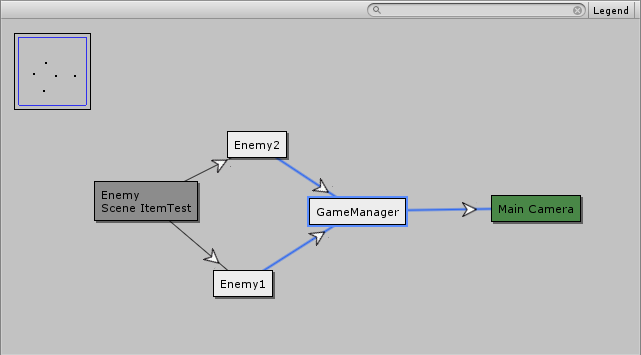RelationsInspector Node-graph editor for Unity
Asset reference backend
Description
The asset reference backend accepts targets of type UnityEngine.Object and displays the scene objects that reference a target object, similar to Unity’s Find references in scene option. But unlike Unity, it shows the full path of references between the scene and target objects.
Usage
Load the scene you want to analyse. Find your target object in the project view and drag it into the RI window. Nodes will be creted for all objects along a reference path between a target and a scene object. Selecting a node will select the corresponding object in the hierarchy, project view and inspector windows.
Installation
This backend is shipped with RelationsInspector.
Media
This image shows a prefab asset being referenced by the scene’s camera object, via a GameManager and two Prefab instance objects.