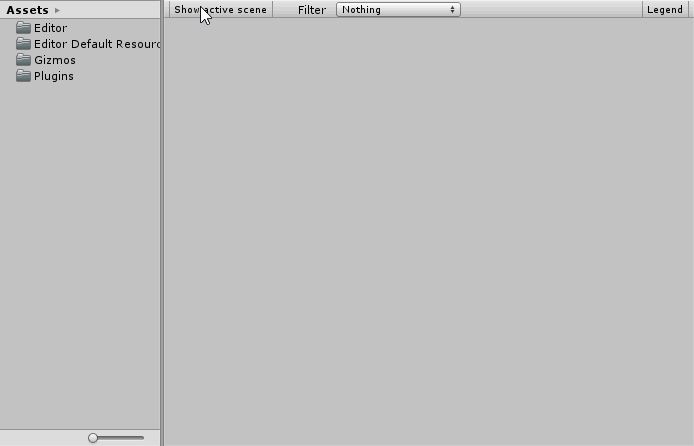RelationsInspector Node-graph editor for Unity
Core GameKit killable backend
Description
The Core GameKit killable backend displays the scene’s killable GameObjects, connected to the prefabs they spawn upon killable events. The relation arrows are color-coded by prefab event type.
Usage
Load the scene you want to analyse. Click the Show active scene button in the toolbar to generate the graph.
The toolbar also allows you to specify which prefab events should included in the graph and to toggle the color legend. Selecting a node will select the corresponding object in the hierarchy, project view and inspector window.
Installation
The backend is part of the Core Gamekit installation, along with the RelationsInspector Demo.
Media
This images shows how to open the graph from a killable’s inspector:
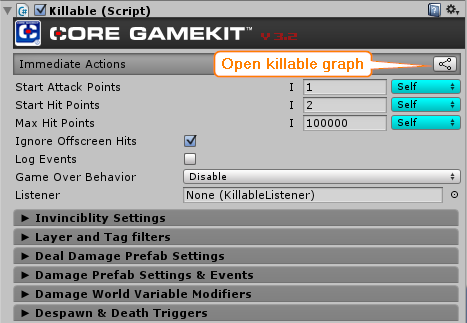
This image shows all the toolbar features: