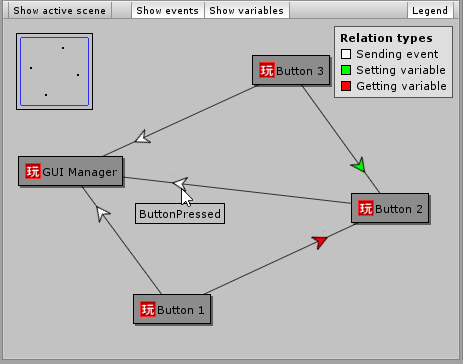RelationsInspector Node-graph editor for Unity
Playmaker FSM communication backend
Description
The Playmaker FSM communication backend displays all PlayMaker FSMs of the active scence. A connection is created where one FSMs sends an event to another or accesses another’s variables.
Usage
Load the scene you want to analyse. Click the Show active scene button in the toolbar to generate the graph. The Legend button on the right toggles the legend of arrow colors. Select a node to open it in the FSM editor. Through the arrow context menus you can:
- open the accessor FSM and state of a variable access link
- opend the sender FSM and state of an event link
- open the receiver FSM and state of an event link
Installation
The backend will ship with RelationsInspector soon. In the meantime you can get it here.
Media
This image shows an example graph: